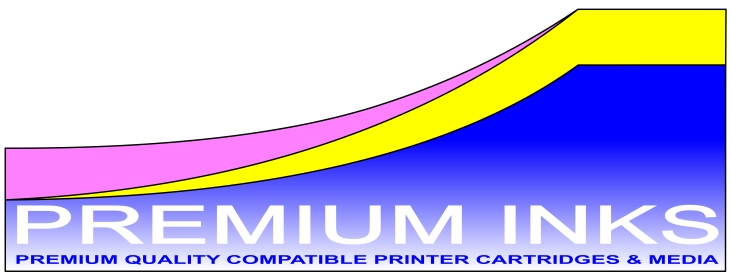"This article talks about the two styles of HP print heads and the best and easiest methods to refill them. For example, the fixed on cartridge type used in the HP Envy 4524, or the fitted to printer version used in the Officejet 4510. We debate the logic in making single use print head cartridges, and how refilling them can reduce landfill."
There has been a long tradition of refilling HP cartridges. Possibly because a high percentage of HP cartridges have a fixed print head, which adds tremendously to the overall price of the cartridge. That, and the fact that HP are the only company who manufactures these parts.

The HP ink cartridge labels state 'single use only', but using the ink tank with fixed print head only once seems a real shame! So it makes sense to refill the cartridges as much as you can. There are also environmental concerns to be taken into consideration, in particularly, a major effort should be made to reduce landfill.
HP don't always make it easy to refill their cartridges. The process usually involves drilling holes on the top of the cartridges to access the internal sponge. A needle connected to an ink bottle is thrust through the hole and into the sponge. A very small amount of ink is then pumped into the cartridge.
Over the years the capacities of ink cartridges have progressively got smaller, and in the case of the HP302 black cartridge, we are looking at refilling only 4ml of ink. Surely it cannot be right to produce a print head to deliver such a measly amount of ink! So we should try to recycle as many of these 'one use only' cartridges as possible. However, for consumers, buying recycled cartridges has always been a gamble. Will the recycled cartridge deliver ink in a precise manner? For example, with the colour cartridges, if the flow of ink fails on one of the three colour nozzles, the entire colour balance is disrupted. Unfortunately it is common for recycled cartridges to prematurely stop working, even when there is plenty of ink remaining internally. The HP cartridges have a limited life span and we do not always know how many times a particular cartridge has been refilled and recycled before.
We have discussed how buying a new HP ink cartridge with a fixed print head every time is wasteful, and how using recycled cartridges can be rather 'hit and miss'! So maybe we should look for a better solution to replenishing the ink in our HP printers. The answer may be to refill our own cartridges, but only when they need to be refilled! Refill your cartridges regularly, only a little, but often. That way you keep the internal sponge soft, and capable of absorbing ink. As we mentioned earlier, the sponges are not very big, and do not hold very much ink, so small, regular refills work best.
Refilling cartridges is not for everyone. It requires a certain amount of patience, some minor do-it-yourself skills, and a little spare time. Not a good idea to rush the refill process! That way you can get ink on your fingers, and much worse, ink on valuable possessions or clothes. So cover everything up and take your time.
We have been selling dedicated Refill Kits for refilling HP cartridges for several years now. The most common HP ink cartridge has been the HP301, used in many different printers. However this has recently been replaced with the HP302 cartridge which is almost identical in design. The HP 302 black and colour cartridges are used in the HP Deskjet 3636 all-in-one printer. For £35 you get a WiFi printer, scanner, copier with a resolution of 4800x1200 dpi. Indeed you do get a lot of features for your money, but a dog is not just for Christmas! The Puppy doesn't look as cute when the ink runs out! Especially when a replacement pair of HP302 cartridges will cost £30, almost as much as a new printer. There is also the HP Instant Ink option; a monthly plan similar to pet insurance, where you pay a fixed amount of money each month to keep your printer alive. However, I am not sure I want to add another direct debit to my bank account to pay for a dog I don't love?
The HP Envy 4520/4524 offers automatic double sided, WiFi and tablet connected printing and costs around £60. This sleek black printer with a 2.2" LCD screen also uses the HP 302 type cassettes. Like many HP printers, the Envy 4524 produces sharp clean text, and decent images. Maybe having a fresh new print head each time does have some benefits?
The HP Officejet 7510 makes a departure from the two cartridge system, instead switching to four ink tanks. The print heads are fixed to the printer carriage, so you only have to replace the ink each time. The ink tanks are fitted with microchips that monitor ink usage. These ink tanks can be refilled, however, you will need to disable the ink monitor when re-installing them back into the printer. The A3 capable Officejet 7510 is worth consideration at the current selling price of only £75! However, original HP cartridges are expensive.
The HP Envy 5544/5546 Home Photo Wireless All-In-One Inkjet Printer offers border-less lab quality photographs and laser type text. It uses a pair of HP 62 series ink cartridges, which share a similar design to the HP 302. The Envy 5546 currently sells for £70. The Eco-Fill Refill Kit for the HP62 ink cartridges costs £11.99.
Part 1, Part 2, Part 3, Part 4, Part 5
All brand names and trademarks are the property of their owners and are used for descriptive purposes only. (Refill Kit not made by Hewlett Packard).