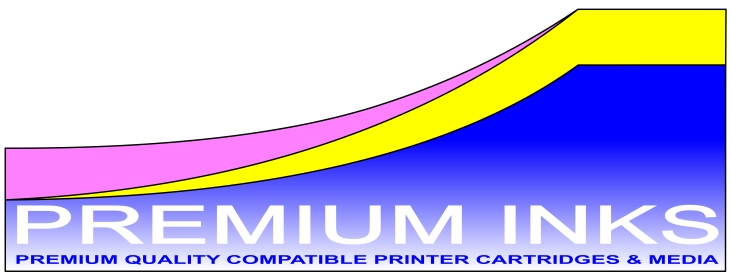From time to time we get asked by our customers for advice regarding Canon error codes. Below is a list of some of the common faults and solutions...
E, 0, 2 E02 Printer is out of paper or does not feed.
Reload paper in the front tray, then press Black or Color button on printer.
E, 0, 3 E03 Paper Jam in printer.
Remove the paper that is jammed, then press the Black or Color button.
E, 0, 4 E04 Cartridge not installed correctly?
Remove the cartridge(s) from the printer, then re-install them. You may need to open and close the paper output tray.
E, 0, 5 E05 FINE Cartridge is not installed properly./Appropriate FINE Cartridge is not installed.
Re-install the cartridge(s). Make sure you have removed the orange packing tape on the cartridge.
E, 0, 6 E06 Paper output cover/tray is open.
Close the paper output tray cover.
E, 0, 7 E07 FINE cartridge is not installed in the correct position.
Check that the cartridge is installed in the correct position.
E, 0, 8 E08 Ink absorber is almost full.
The ink absorber collects excess ink after head cleaning or during printing. Ink usually goes into a bottle which eventually becomes full. There is a risk that ink can begin to spill.
E, 0, 10 E10 Loaded paper not compatible with automatic duplex printing.
The size of paper for duplex printing needs to be A4 or Letter size. Press Black or Colour button on printer to eject paper.
Do you need a new printer? If so, take a look at our printer cartridge compatibility chart.