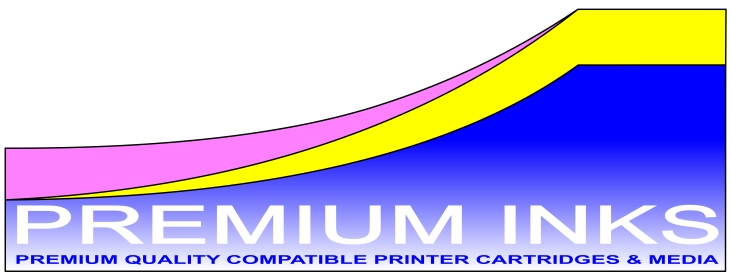How to refill Epson 16 xl , Epson 18 xl , Epson 27 xl Replacement Refillable Cartridges used in Epson Workforce WF 2010W 2510WF 2520NF 2530WF 2540WF 2630WF 2650DWF 2660DWF, 3620DWF, 3640DTWF, 7110DTW, 7610DWF, 7620DTW and Epson Expression Home XP 30 102 202 205 212 215 225 302 305 312 315 322 325 402 405 405WH 412 415 422 425 printers.
IMPORTANT: AVOID EPSON FIRMWARE SOFTWARE UPDATES!
EPSON PRINTER FIRMWARE UPDATES CAN STOP YOU FROM USING COMPATIBLE CARTRIDGES!
EPSON PRINTER FIRMWARE UPDATES CAN STOP YOU FROM USING COMPATIBLE CARTRIDGES!

REMEMBER: TAKE OUT AND LEAVE OUT THE CLEAR PLUGS. THEY WILL STOP THE INK FROM COMING OUT OF THE CARTRIDGE!
1. Remove the colour plug.
2. Refill the cartridge 3/4 full in the same hole that you removed the colour plug from. Be careful not to damage the internal plastic bag if using a needle!
3. Replace the colour plug.
4. Make sure that the air filter plugs have been removed.
5. Install the cartridge(s) in to the printer.
2. Refill the cartridge 3/4 full in the same hole that you removed the colour plug from. Be careful not to damage the internal plastic bag if using a needle!
3. Replace the colour plug.
4. Make sure that the air filter plugs have been removed.
5. Install the cartridge(s) in to the printer.
Useful Refilling Tips
Always cover valuable surfaces before beginning the refill process. Wear gloves and overalls if necessary.
Do not wait for the cartridge(s) to become empty before you refill them. The printer will continue to print without ink and this could damage the print head.
Ink levels are never accurate on refillable cartridges and will not usually reset after you refill the cartridge. This is normal, so do not worry if the cartridge monitor is showing 'low ink'.
Always cover valuable surfaces before beginning the refill process. Wear gloves and overalls if necessary.
Do not wait for the cartridge(s) to become empty before you refill them. The printer will continue to print without ink and this could damage the print head.
Ink levels are never accurate on refillable cartridges and will not usually reset after you refill the cartridge. This is normal, so do not worry if the cartridge monitor is showing 'low ink'.
Problem Solving
Problem: The refillable cartridges are not recognized by your printer?
Possible Solution: You may need to install the complete set of refillable cartridges. Sometimes different types of cartridges and microchips can cause errors.
Possible Solution: Carefully wipe the chips with a damp cloth. There may be some dirt or ink on the chip preventing a clean contact with the printer circuit board.
Problem: No ink is coming out on to the paper when I print?
Possible Solution: Make sure that you have removed the clear air plugs from the air filter hole. This hole has a clear air chamber underneath it.
Problem: Print quality is poor or colours are missing or incorrect?
Possible Solution: Go to Maintenance - Properties in the printer menu and perform a Nozzle Check Test Print. This will print a grid of coloured lines. If some colours are missing, select the option for 'Head Cleaning'. After Head Cleaning, perform another Nozzle Check Test Print. Repeat the cleaning procedure once more if required.
Problem: If Head Cleaning does not resolve the problem, you may have an airlock in the cartridge(s)?
Possible Solution: Use a syringe WITHOUT the needle, and push it up the ink outlet hole and into the cartridge. Open the internal chamber with the syringe, then suck air/ink into the syringe by pulling back on the lever.
Problem: The refillable cartridges are not recognized by your printer?
Possible Solution: You may need to install the complete set of refillable cartridges. Sometimes different types of cartridges and microchips can cause errors.
Possible Solution: Carefully wipe the chips with a damp cloth. There may be some dirt or ink on the chip preventing a clean contact with the printer circuit board.
Problem: No ink is coming out on to the paper when I print?
Possible Solution: Make sure that you have removed the clear air plugs from the air filter hole. This hole has a clear air chamber underneath it.
Problem: Print quality is poor or colours are missing or incorrect?
Possible Solution: Go to Maintenance - Properties in the printer menu and perform a Nozzle Check Test Print. This will print a grid of coloured lines. If some colours are missing, select the option for 'Head Cleaning'. After Head Cleaning, perform another Nozzle Check Test Print. Repeat the cleaning procedure once more if required.
Problem: If Head Cleaning does not resolve the problem, you may have an airlock in the cartridge(s)?
Possible Solution: Use a syringe WITHOUT the needle, and push it up the ink outlet hole and into the cartridge. Open the internal chamber with the syringe, then suck air/ink into the syringe by pulling back on the lever.
The above instructions are for guidance only. We take no responsibility for any losses that may occur as a result of using them.
All brand names and trade marks are property of their respective owners and are used for descriptive purposes only. The above are not OEM products.